What is a Docker ? how it's work
Hiiii…..everyone today we discuss about what is a docker and how to docker as a virtual mashin.So, today’s topic is what advantages of docker and why we needs docker.
So, first of docker is a plateform of build app and softwer live in your system as a virtual this is one type of virtual plateform to use virtual os in your system and build and test your softwer or application or server and many of things but why docker is not similer to virtual mashin.
Docker is available for all plateforms like windows and linux and mac os also and other’s on

https://www.docker.com/products/docker-desktopDocker Vs virtual mashin. what are the diffrance ?Docker Technologies VS Virtual Teachnologies
virtual box or vmware are virtualization of application on hadware level and docker is an virtualization of OS level so that is main things about docker because virtual mashin or vmware use hadware components.So, ledging and other problem faced in virtual mashin or vmware but you can use Docker no defence any problem.You can use without any ledging and problem because docker is use OS virtualization.
| Docker | virtual box |
| 1. Hardware level process isolation | OS level process isolation |
| 2. VMs can be easily moved to a new host OS | Containers are destroyed and recreated rather than moving |
| 3.Creating VMs take relatively long time | Dockers can be created in seconds |
| 4. Customizing pre-configured VMs requires work | Building a custom setup with containers is easy |
| 5. More resource usage | Less resource usage |
| 6. Boots in minutes | boots in mili-seconds |
| 7. Each VM has separate OS | Each docker container can share OS resources |
So, main step how to Install docker in your system and how’s first look of docker.
So first you can download docker for your OS.if you can use windows download windows stable version.
Link : https://www.docker.com/products/docker-desktop
Next step install docker to click next…next and so on
If you can use WSL(windows sun linux you check in check box if you not us you can leave blank and click OK button.
And wait for 2 to 3 minute for installing docker. After installing docker you can restart your computer.
So, Finally this is a first look of docker Desktop.If you can not login in docker gui.So, please first you can sign in docker.
Next click the start button
Copy this code for WSL user if you can use WSL copy this code and past in your cmd
docker run -d -p 80:80 docker/getting-startedafter a complition process of installing you show your docker dashbord you can use easliy your WSL in your docker.
You can simple click CLI button and use your WSL system in you cmd as like that…see this cmd picture.I use kali rolling in my WSL system.
But what’s the problem.The problem is if you can not use WSL so what we can do ?
So,Solution is a download your own distribution kali or parrot or mysql or redhat in docker hub.Follow this step…
First you can login in docker website for download your own os distribution.
after a login you can see search bar.So, you can search your favourite OS or server.
My personal favourite system is kali-rolling so i can search kali-rolling
see right botten side copy this clipbord and past in your cmd and after past code in cmd and follow step as like as WSL installation process steps.
So, I hope this is very helpfull for you if any doubt regarding docker and other problem.Please comment in comment section.
Thank you…..










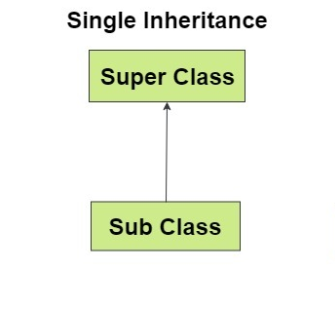
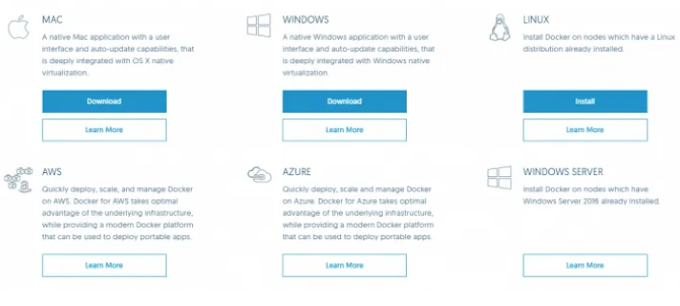
0 Comments